Need to Format Text in a WordPress Widget?
by Tracy on 02/03/12 at 8:48 pm

The following article is a guest post by Steve from Guys That Know, a site about . . . well . . guys that know just about everything!
A few days ago I was adding a new page to a blog I’m working on. I wanted to include some text in a sidebar, but as you’re probably aware, the Text widget is pretty lame. Sure enough, it allows you to enter text, but unless you’re an HTML whiz, which I’m not, you’re pretty much stuck with un-formatted text.
I figured there had to be something better out there, so I did what any of you would do, I Googled “wordpress text plugin.” I found one called “Black Studio TinyMCE widget.” I immediately recognized the name because I already use the “Ultimate TinyMCE” for writing posts (a fantastic plugin, by the way).
I downloaded it, activated it, and checked it out. It was like turning on a light in a dark room! When you install it, you’ll notice a new widget called “Black Studio TinyMCE.” Just use that widget instead of the normal “Text” widget. It gives you all kinds of formatting, font control, and all the rest.
It’s one of the best widgets I’ve found.
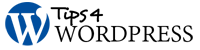

Susan
Mar 25th, 2012
Have installed this plugin but the editor does not show. Can you help by explaining how you installed it? Many many thanks.