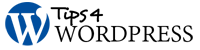Removing the category and search box from the Connections Pro plugin, with CMAP template
by Tracy on 29/02/12 at 11:16 pm
Some people may not want these to show up…here’s how to remove them:
- Open your FTP client, connect to your server
- Go to wp-content/plugins/connections/css
- Download and create a backup copy of ‘chosen.css’
- Change line 8 from “display: inline-block;” to “display:none;”
- Now go to wp-content/connections_templates/cmap
- Download and create a backup copy of ‘styles.css’
- Change line 48
- From: “div#cn-cmap div.cn-search { float: right;}”
- To: “div#cn-cmap div.cn-search { float: right; display:none;}”
- Now upload both back to the server and check verify that the update worked!